In todays post we will see how to download Instagram image using C#.

Instagram is the most popular social media platform that emphasizes photo and video sharing. It allows you to take, edit and publish visual content for your followers. Unlike Facebook, Instagram’s sole purpose is to enable users to share images or videos with their audience.
Having said that, Instagram makes it hard to download photos to your computer. But it is possible. And this tutorial will guide you through everything you need to know on how to build a C# application that can download your favorite Instagram post.
This lesson is for educational purposes only. If you are downloading Instagram images, please respect image ownership. And always seek permission and give credit where credit is due.
Although there are many ways to download Instagram post, we will retrieve it by a procedure called scraping. Web scraping is a process used for extracting data from web sites. This C# application will be able to access the Instagram photo directly using the Hyper Text Transfer Protocol. There will be a complete section in this tutorial on how to use C# to load the Instagram post URL and render the entire web site. As a result, we will be able to locate and scrape the desired image.
How to use the Instagram Photo Download App
For demonstration purposes we will download a Peter McKinnon photo.
Peter McKinnon is a Canadian YouTuber, photographer, filmmaker, and vlogger. He is most known for his filmmaking and photography tutorials mainly using Adobe Premiere Pro and Adobe Lightroom.
Today we will scrape one of his amazing posts. So, lets find an image that we like.
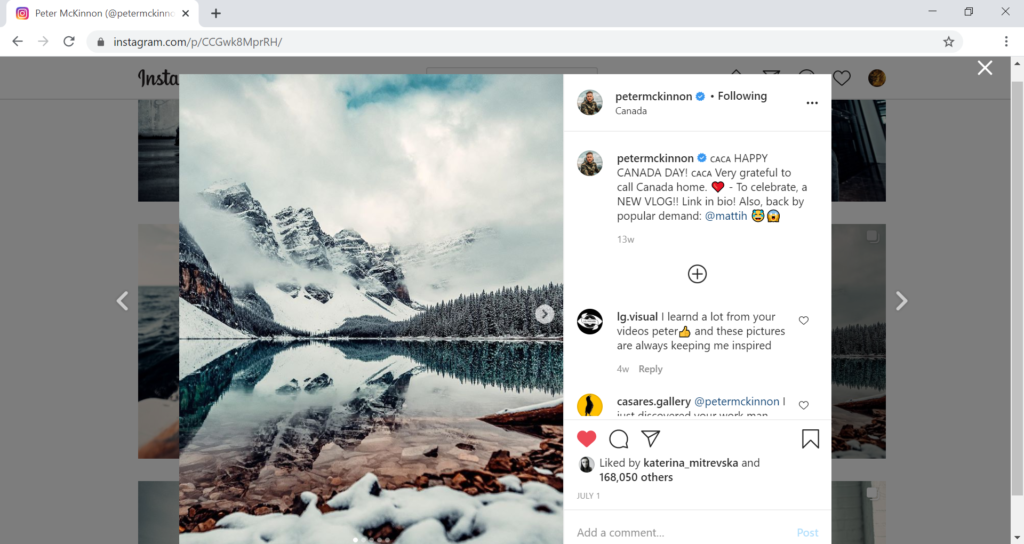
Then open it and copy the photo URL address in the C# application.
https://www.instagram.com/p/CCGwk8MprRH/
Next, choose your download location, and click download. It is as simple as that.
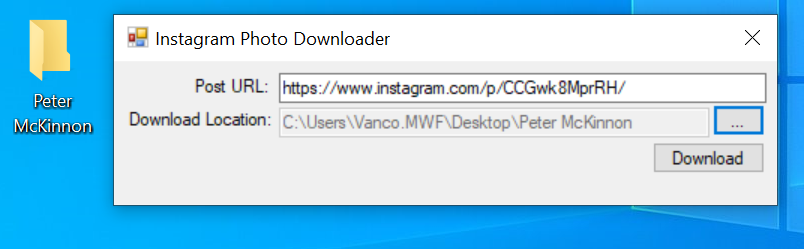
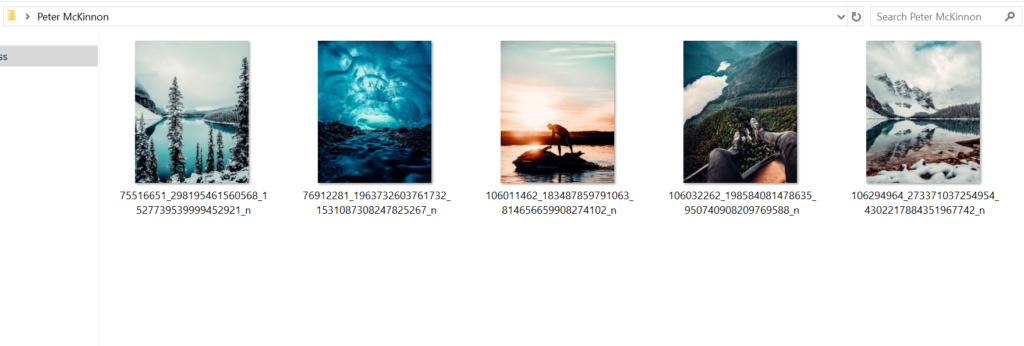
How to scrape Instagram Post with C#
As we mentioned earlier, first we need to download the web page source code. For that we will be using the Web Client class. Open and establish a connection with the URL site and download the source code as string.
public async Task<string> DownloadPostSourceCode(Uri webPageUri)
{
using (WebClient client = new WebClient())
{
return await client.DownloadStringTaskAsync(webPageUri);
}
}Inside the web page source code there is a URL location pointing to the image we want to download. Finding the image address is not that easy. There is a lot of text to search through. But there is pattern to how the destination string is constructed. Let us find it.
"((""display_url"":""https://).*?(p1080x1080)?(oe=[A-Z0-9]{5,}""))"This text represents a regular expression. A regular expression is a pattern that the regular expression engine attempts to match in input text.
A pattern consists of one or more-character literals, operators, or constructs. This C# code is searching for a text that starts with:
“display_url”:”https:// then it is followed by the p1080x1080 string and ends with oe={uppercase letter/number combination}”
But before that we need to un-escape the string. Inside the downloaded web page source, the image URL contains escaped & “ampersand” character.
To unescape it using C# syntax, we can simply use: Regex.Unescape(string)
Once we have obtained the post URL we can extract the image file name with the following expression:
"[0-9]*_[0-9]*_[0-9]*_n.jpg"Next, for every string matched by our regular expression engine, we can download the photo using the Web Client class again. But, this time we will be opening a readable stream for the data downloaded from a resource with the URL specified as a parameter.
using (WebClient webClient = new WebClient())
{
using (Stream stream = webClient.OpenRead(imageUri))
{
return Image.FromStream(stream);
}
}As a result, we can create an Image instance from the provided stream.
All we have to do now is save the image on our hard drive
image.Save({image_location});Download Instagram Image with C# source code
The source code can be downloaded from the following link

dramago.live
February 21, 2024 at 6:52 amYour commitment to fitness is contagious! Your progress photos and workout routines motivate me to stay active. It’s inspiring to see your dedication paying off.
dramago.live
February 21, 2024 at 7:00 amSpot-on analysis! Your breakdown of complex ideas into digestible points is impressive. You make learning enjoyable.
Sonia Withey
February 23, 2024 at 10:24 amThanks for one marvelous posting! I enjoyed reading it; you are a great author.I will make sure to bookmark your blog and may come back someday. I want to encourage that you continue your great posts, have a nice weekend!
dramago.live
February 25, 2024 at 6:13 amYour post resonated deeply with me. It’s comforting to know others share similar experiences. Your vulnerability and authenticity make social media a better place.
dramago.live
February 25, 2024 at 9:04 amYour insightful reflections on this topic resonate deeply. Your ability to articulate complex ideas makes your contributions to the discussion invaluable.
dramago.live
February 25, 2024 at 9:05 amI resonate so much with your words. It’s like you took the thoughts from my mind and eloquently put them into writing. Keep sharing your brilliance!
dramago.live
February 25, 2024 at 9:05 amYour poetic words create a beautiful melody! Your ability to express emotions through writing is truly an art. Thanks for sharing the beauty of language with us.
dramago.live
February 25, 2024 at 9:06 amI’ve never thought about it that way! Your perspective challenges conventional wisdom. It’s refreshing to see someone question the status quo.
dramago.live
February 25, 2024 at 9:06 amThis recipe is a game-changer! Tried it and loved every bite. You’ve turned a simple dish into a culinary masterpiece.
dramago.live
February 25, 2024 at 9:07 amYour recipe turned my kitchen into a culinary haven! The flavors and presentation were exquisite. You’ve elevated home cooking to an art form.
dramago.live
February 25, 2024 at 9:08 amYour humor brightened my day! Laughter truly is the best medicine. Thanks for the dose of joy.
dramago.live
February 25, 2024 at 9:08 amYour dedication to fostering a positive online community is commendable. Thanks for being a beacon of kindness and inclusivity.
dramago.live
February 25, 2024 at 9:09 amThe way you articulated that idea is brilliant! It’s evident you’ve not only mastered the subject but also have a gift for explaining complex concepts.
dramago.live
February 25, 2024 at 9:09 amSpot-on analysis! Your breakdown of complex ideas into digestible points is impressive. You make learning enjoyable.
dramago.live
February 25, 2024 at 9:09 amYour artistic talents are awe-inspiring! The way you bring ideas to life through your creations is nothing short of magical. Thank you for sharing your art with the world.
dramago.live
February 25, 2024 at 9:10 amYour motivational quotes are exactly what I needed today. Your words have a way of lifting spirits and bringing positivity. Keep spreading the good vibes!
dramago.live
February 25, 2024 at 9:11 amIncredible shot! The composition and colors are mesmerizing. You have a keen eye for capturing beauty in the simplest moments.
dramago.live
February 25, 2024 at 9:12 amThis is so relatable! Your honesty is refreshing. Thanks for sharing your experiences—it makes us all feel a little less alone.
dramago.live
February 25, 2024 at 9:12 amYour positivity radiates through your posts. Thanks for being a source of light in the online community. The world needs more voices like yours.
dramago.live
February 25, 2024 at 9:12 amYour recipe turned my kitchen into a gourmet haven! The flavors, textures, and presentation were exquisite. You’re a culinary genius.
dramago.live
February 25, 2024 at 9:13 amYour thoughtful comments in discussions add so much depth. Your perspectives challenge us to think beyond the surface. Thanks for contributing meaningfully.
dramago.live
February 25, 2024 at 9:13 amYour fashion sense is always on point! I love how you effortlessly blend trends with your unique style. Fashion-forward and fabulous as always.
dramago.live
February 25, 2024 at 9:14 amYour review convinced me to pick up this book, and I couldn’t put it down! Your insights are spot-on, and your passion for literature shines through.
dramago.live
February 25, 2024 at 9:14 amYour insightful reflections on this topic resonate deeply. Your ability to articulate complex ideas makes your contributions to the discussion invaluable.
dramago.live
February 25, 2024 at 9:14 amYour writing style is captivating! This short story pulled me in from the first sentence. You have a gift for creating immersive worlds with your words.
dramago.live
February 25, 2024 at 9:15 amI’ve never thought about it that way! Your perspective challenges conventional wisdom. It’s refreshing to see someone question the status quo.
dramago.live
February 25, 2024 at 9:16 amYour book recommendations have expanded my reading list. Your literary taste aligns with mine, and I’m excited to explore more titles based on your suggestions.
dramago.live
February 25, 2024 at 9:16 amYour poetic words create a beautiful melody! Your ability to express emotions through writing is truly an art. Thanks for sharing the beauty of language with us.
dramago.live
February 25, 2024 at 9:17 amYour humor brightened my day! Laughter truly is the best medicine. Thanks for the dose of joy.
dramago.live
February 25, 2024 at 9:18 amYour writing style is captivating! This short story pulled me in from the first sentence. You have a gift for creating immersive worlds with your words.
dramago.live
February 25, 2024 at 9:18 amYour post resonated deeply with me. It’s comforting to know others share similar experiences. Your vulnerability and authenticity make social media a better place.
dramago.live
February 25, 2024 at 9:19 amYour motivational quotes are exactly what I needed today. Your words have a way of lifting spirits and bringing positivity. Keep spreading the good vibes!
dramago.live
February 25, 2024 at 9:19 amYour tech reviews are my go-to resource when making purchases. Your thorough evaluations and honest opinions help me make informed decisions. Keep up the great work!
dramago.live
February 25, 2024 at 9:20 amThe humor in your posts is a mood lifter! Laughter is indeed the best medicine, and your comedic timing is impeccable. Thanks for the daily dose of joy.
dramago.live
February 25, 2024 at 9:21 amA profound read! Your insights on this topic are truly enlightening. Keep sharing your wisdom.
dramago.live
February 25, 2024 at 9:21 amThis artwork speaks volumes! The emotions conveyed through your brushstrokes are powerful. Your talent is a gift to the art world.
dramago.live
February 25, 2024 at 9:22 amYour fitness journey is incredibly motivating! The progress you’ve made is inspiring, and your dedication to a healthier lifestyle is commendable. Keep up the fantastic work!
dramago.live
February 25, 2024 at 9:23 amYour tech reviews are my go-to resource when making purchases. Your thorough evaluations and honest opinions help me make informed decisions. Keep up the great work!
dramago.live
February 25, 2024 at 9:24 amYour travel insights go beyond the typical tourist experience. Thanks for sharing the hidden gems and unique perspectives that make each journey memorable.
dramago.live
February 25, 2024 at 9:24 amYour travel photography is breathtaking! Each snapshot is a visual journey, and I appreciate the effort you put into sharing your adventures with us.
dramago.live
February 25, 2024 at 9:25 amYour mindfulness exercises are a sanity-saver! Incorporating them into my routine has brought a sense of calm. Your tips make the journey to mindfulness accessible for everyone.
dramago.live
February 25, 2024 at 9:25 amThis poem touched my soul. Your words resonate on a deep level. Poetry is a powerful medium, and you wield it beautifully.
dramago.live
February 25, 2024 at 9:26 amThis quote is my daily mantra now! Your words have a powerful impact. Thanks for the inspiration to start each day on a positive note.
dramago.live
February 25, 2024 at 9:27 amYour educational content is a valuable resource. The way you simplify complex topics makes learning enjoyable and accessible. Keep enlightening us!
dramago.live
February 25, 2024 at 9:27 amYour commitment to environmental awareness is crucial! The eco-friendly tips you share contribute to a more sustainable lifestyle. Let’s be stewards of our planet together.
dramago.live
February 25, 2024 at 9:28 amYour positivity is contagious! This motivational post came at the right time. Thank you for the uplifting words.
dramago.live
February 25, 2024 at 9:30 amYour language learning tips are a lifesaver! Your practical approach and encouragement make the journey to fluency feel less daunting. Danke schön!
dramago.live
February 25, 2024 at 9:32 amYour thoughtful comments in discussions add so much depth. Your perspectives challenge us to think beyond the surface. Thanks for contributing meaningfully.
dramago.live
February 25, 2024 at 9:33 amYour fitness journey is incredibly motivating! The progress you’ve made is inspiring, and your dedication to a healthier lifestyle is commendable. Keep up the fantastic work!
dramago.live
February 25, 2024 at 9:34 amA profound read! Your insights on this topic are truly enlightening. Keep sharing your wisdom.
dramago.live
February 25, 2024 at 9:35 amYour photography captures the essence of beauty in simplicity. Each frame tells a story, and I’m grateful for the visual journey you take us on.
dramago.live
February 25, 2024 at 9:37 amThis life hack is a game-changer! Tried it and wondered why I hadn’t thought of it before. Your practical tips make daily tasks easier and more efficient.
Keith
February 25, 2024 at 12:20 pmCheers
Quality assured Fiverr Pro service is here to help you achieve your goals.
Don’t miss out on this opportunity to supercharge your Google rankings. Get started today!
Let’s work together to skyrocket your website to the next level.
Fiverr gig link: https://go.fiverr.com/visit/?bta=570412&brand=fp&landingPage=https2F%2Fwww.fiverr.com2Fdo-goat-link-building-seo-service-for-google-top-ranking
* * * 🎁 GET FREE iPhone 15: https://spedition-brilz.de/uploads/go.php 🎁 * * * hs=816534fa36c106abbcf4621e50ed6eb4*
February 25, 2024 at 8:27 pmm32g4f
Thonwittaya.com
February 27, 2024 at 8:13 amGreat – I should definitely pronounce, impressed with your website. I had no trouble navigating through all tabs as well as related information ended up being truly easy to do to access. I recently found what I hoped for before you know it in the least. Quite unusual. Is likely to appreciate it for those who add forums or something, site theme . a tones way for your client to communicate. Excellent task.
our web-site
February 27, 2024 at 8:26 amข้าต้องสํานึกในบุญคุณต่อสิ่งที่เจ้าทําลงไป นี่คือของขวัญที่ดีที่สุดจากเอ็ง
Vilma Veen
February 27, 2024 at 10:52 amAppreciation for really being thoughtful and also for deciding on certain marvelous guides most people really want to be aware of.
read source
February 28, 2024 at 6:28 amThank you so much!
อ่านข้อมูลเพิ่มเติม
February 28, 2024 at 7:41 amI like it when people get together and share opinions. Great blog, continue the good work!
pcp.ac.th
March 10, 2024 at 8:59 pmGood post and a nice summation of the problem. My only problem with the analysis is given that much of the population joined the chorus of deregulatory mythology, given vested interest is inclined toward perpetuation of the current system and given a lack of a popular cheerleader for your arguments, I’m not seeing much in the way of change.
ubaTaeCJ
March 12, 2024 at 9:44 pm1
Anonymous
March 12, 2024 at 9:57 pm(select(0)from(select(sleep(15)))v)/*’+(select(0)from(select(sleep(15)))v)+'”+(select(0)from(select(sleep(15)))v)+”*/
sezen aksu
March 20, 2024 at 1:10 pmmerhaba nasılsınız içerik harika bayıldım esenlikler
sex videos
March 22, 2024 at 3:08 pmhttps://google.com.eg/url?q=https://techolay.net
Silva Ensell
March 22, 2024 at 6:16 pmYour very own commitment to getting the message throughout came to be rather powerful and have consistently enabled employees just like me to arrive at their desired goals.
techolaynet
March 22, 2024 at 9:28 pmhttps://techolay.com techolay laylaylay recep laylay
Sunday Hoefert
March 23, 2024 at 5:54 amYour good knowledge and kindness in playing with all the pieces were very useful. I don’t know what I would have done if I had not encountered such a step like this.
vpn code 2024
March 25, 2024 at 5:30 amI appreciate, cause I discovered exactly what
I used to be taking a look for. You have ended my 4 day long hunt!
God Bless you man. Have a nice day. Bye
Stop by my webpage :: vpn code 2024
deneme bonusu veren yeni siteler
March 28, 2024 at 12:43 pmLisanslı bahis siteleri
dramago.live
March 30, 2024 at 2:18 amThe way you articulated that idea is brilliant! It’s evident you’ve not only mastered the subject but also have a gift for explaining complex concepts.
dramago.live
March 30, 2024 at 2:23 amYour commitment to sustainability is commendable! The eco-friendly tips you share are practical and make a real difference. Let’s all strive for a greener future.
dramago.live
March 30, 2024 at 2:23 amYour writing style is captivating! This short story pulled me in from the first sentence. You have a gift for creating immersive worlds with your words.
dramago.live
March 30, 2024 at 2:23 amYour dedication to community service is inspiring! The impact you’ve made in your local area is commendable. Let’s make the world a better place together.
2.5 cbd gummies
April 2, 2024 at 8:13 amcan you drive while high on delta 8
vpn special coupon code 2024
April 5, 2024 at 7:39 amHmm is anyone else experiencing problems with the pictures
on this blog loading? I’m trying to figure out if its a problem on my end or
if it’s the blog. Any suggestions would be greatly appreciated.
My webpage vpn special coupon code 2024
dramago.live
April 5, 2024 at 5:11 pmYour commitment to lifelong learning is truly admirable. Your curiosity and thirst for knowledge are contagious. Keep exploring and sharing your insights.
vpn special coupon
April 6, 2024 at 7:49 amFantastic items from you, man. I have bear in mind your stuff
prior to and you are simply extremely wonderful. I really
like what you’ve received here, really like what you are saying and the way
by which you assert it. You are making it entertaining and
you continue to take care of to keep it smart.
I cant wait to read far more from you. This is really a great site.
Also visit my page vpn special coupon
vpn special coupon code 2024
April 6, 2024 at 12:47 pmWOW just what I was looking for. Came here by searching for vpn special coupon code 2024 special
vpn special
April 6, 2024 at 6:28 pmFor newest information you have to pay a visit web and on internet I found this website as a best site for newest updates.
my website: vpn special
dramago.live
April 7, 2024 at 1:11 amA profound read! Your insights on this topic are truly enlightening. Keep sharing your wisdom.
dramago.live
April 7, 2024 at 6:56 pmYour fitness journey is incredibly motivating! The progress you’ve made is inspiring, and your dedication to a healthier lifestyle is commendable. Keep up the fantastic work!
dramago.live
April 7, 2024 at 7:01 pmYour podcast recommendations are a treasure trove of great content! I’ve discovered some gems thanks to your suggestions. Keep being the curator of quality podcasts.
dramago.live
April 7, 2024 at 7:01 pmYour educational content is a valuable resource. The way you simplify complex topics makes learning enjoyable and accessible. Keep enlightening us!
dramago.live
April 7, 2024 at 7:01 pmYour authenticity shines through your content. Thanks for being genuine in a world that sometimes values superficiality. Keep being true to yourself.
vpn coupon code 2024
April 10, 2024 at 1:37 pmWhy people still make use of to read news papers when in this technological globe
all is accessible on web?
Feel free to visit my web blog … vpn coupon code 2024
dramago.live
April 15, 2024 at 8:13 pmYour positivity radiates through your posts. Thanks for being a source of light in the online community. The world needs more voices like yours.
dramago.live
April 15, 2024 at 8:19 pmCaptivating! Your storytelling skills are on point. I felt every word. Can’t wait for the next chapter!
dramago.live
April 15, 2024 at 8:19 pmThis recipe is a game-changer! Tried it and loved every bite. You’ve turned a simple dish into a culinary masterpiece.
dramago.live
April 15, 2024 at 8:19 pmThis travel vlog is like a virtual vacation! Your storytelling skills and cinematography make me feel like I’m right there with you. Keep exploring and sharing.
dramago.live
April 15, 2024 at 8:20 pmYour photography captures the essence of each moment! The emotion and story behind each shot are palpable. Keep telling stories through your lens.
dramago.live
April 16, 2024 at 4:02 amThis podcast recommendation was spot-on! I enjoyed every minute of it. Your taste in content aligns perfectly with mine. Keep the suggestions coming!
Larrymom
April 17, 2024 at 7:06 amPBN sites
We shall establish a network of self-owned blog network sites!
Advantages of our PBN network:
We execute everything so Google doesn’t grasp THAT this A private blog network!!!
1- We buy domains from different registrars
2- The principal site is hosted on a VPS hosting (Virtual Private Server is rapid hosting)
3- Additional sites are on various hostings
4- We attribute a unique Google account to each site with confirmation in Google Search Console.
5- We develop websites on WordPress, we don’t use plugins with assisted by which Trojans penetrate and through which pages on your websites are generated.
6- We do not duplicate templates and utilize only unique text and pictures
We do not work with website design; the client, if desired, can then edit the websites to suit his wishes
dramago.live
April 17, 2024 at 11:39 pmYour thoughtful comments in discussions add so much depth. Your perspectives challenge us to think beyond the surface. Thanks for contributing meaningfully.
prednisone no script
April 18, 2024 at 10:18 pmprednisone
bahis siteleri
April 19, 2024 at 2:13 pmTürkiyedeki bahis siteleri
dramago.live
April 23, 2024 at 9:22 pmYour post resonated deeply with me. It’s comforting to know others share similar experiences. Your vulnerability and authenticity make social media a better place.
LazaroBeece
April 24, 2024 at 12:55 pmЗакажите SEO продвижение сайта https://seo116.ru/ в Яндекс и Google под ключ в Москве и по всей России от экспертов. Увеличение трафика, рост клиентов, онлайн поддержка. Комплексное продвижение сайтов с гарантией.
dramago.live
April 24, 2024 at 1:26 pmYour commitment to environmental awareness is crucial! The eco-friendly tips you share contribute to a more sustainable lifestyle. Let’s be stewards of our planet together.
Scottret
April 24, 2024 at 9:54 pmchronometer watches
Understanding COSC Certification and Its Importance in Watchmaking
COSC Accreditation and its Strict Criteria
Controle Officiel Suisse des Chronometres, or the Official Swiss Chronometer Testing Agency, is the authorized Swiss testing agency that certifies the accuracy and accuracy of wristwatches. COSC certification is a sign of excellent craftsmanship and trustworthiness in timekeeping. Not all timepiece brands seek COSC validation, such as Hublot, which instead follows to its own strict standards with mechanisms like the UNICO, reaching comparable accuracy.
The Art of Precision Timekeeping
The central system of a mechanical timepiece involves the spring, which provides energy as it loosens. This mechanism, however, can be susceptible to environmental elements that may influence its precision. COSC-validated movements undergo rigorous testing—over fifteen days in various circumstances (5 positions, three temperatures)—to ensure their durability and reliability. The tests evaluate:
Average daily rate accuracy between -4 and +6 seconds.
Mean variation, highest variation rates, and impacts of thermal variations.
Why COSC Accreditation Matters
For watch enthusiasts and connoisseurs, a COSC-accredited timepiece isn’t just a piece of tech but a demonstration to lasting quality and accuracy. It symbolizes a timepiece that:
Provides outstanding reliability and precision.
Offers assurance of superiority across the entire design of the watch.
Is likely to maintain its worth more effectively, making it a wise investment.
Famous Timepiece Brands
Several famous manufacturers prioritize COSC accreditation for their timepieces, including Rolex, Omega, Breitling, and Longines, among others. Longines, for instance, presents collections like the Archive and Spirit, which highlight COSC-accredited mechanisms equipped with cutting-edge materials like silicone equilibrium springs to improve durability and efficiency.
Historical Background and the Evolution of Chronometers
The idea of the chronometer originates back to the requirement for exact timekeeping for navigation at sea, emphasized by John Harrison’s work in the 18th cent. Since the official establishment of Controle Officiel Suisse des Chronometres in 1973, the accreditation has become a benchmark for evaluating the accuracy of high-end timepieces, sustaining a tradition of superiority in horology.
Conclusion
Owning a COSC-validated watch is more than an aesthetic choice; it’s a dedication to quality and precision. For those valuing precision above all, the COSC certification provides peace of mind, guaranteeing that each certified timepiece will function reliably under various circumstances. Whether for personal contentment or as an investment decision, COSC-accredited watches distinguish themselves in the world of watchmaking, carrying on a legacy of precise timekeeping.
Scottret
April 25, 2024 at 1:32 am網上賭場